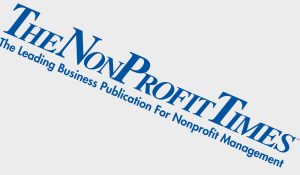Many who work in and with nonprofits are drawn to an organization’s mission and values, to make the world better or to serve a cause. Nonprofits have websites to get people excited about and involved in the work, to inspire donations and volunteers.
In the effort to engage people, fundraisers will often ask web developers and designers to copy user experience (UX) designs that are commonly found on the websites of huge corporations. These include popup donation forms, time-delayed modal overlay windows that interrupt reading with “Join our newsletter!,” dense and unreadable privacy policies, one-button cookie “consent” popups, and hidden unsubscribe links at the bottom of emails.
And, these patterns do sometimes seem to result in more donations, more newsletter sign-ups, and so on.
There’s research, however, that shows that people hate these UX patterns. Many of them are built on coercive advertising techniques that impinge on people’s focus, wear them down, and can drive them away from your digital communications for good. If you’ve ever gone to a site to read an article and left because you felt bombarded with notifications, then you know how this feels.
In using aggressive techniques that fail to respect site visitors’ time, attention, and privacy, you might be getting a fleeting reward of more newsletter signups, but they might be rife with fake addresses or high unsubscribe rates. Increased donations may consist of small, one-time gifts. If you’re not also measuring who we’re driving away from your site, then you’re not getting the whole picture.
Everyone is so used to these patterns that they can be hard to see. That’s when it can be useful to evaluate your site’s UX using a lens of consent. The Consentful Tech Project (ConsentfulTech.io) takes the Planned Parenthood definition of consent, defined by the acronym “FRIES,” and applies it to technology. This thinking builds on their work to further refine these concepts to focus specifically on website UX. Let’s use FRIES to look at the common patterns mentioned above.
F- Freely-given
If UX is designed to exploit users’ biological state of attention for your own ends, wearing them down when they’re already juggling other stresses, that attention is not freely-given.
Pop-ups & Modals: These are nearly ubiquitous on the web, yet Nielsen Norman Group research shows that users hate these patterns. They are so onerous on mobile screens that Google quietly announced in 2016 that there would be penalties to SEO (search engine optimization) rankings of sites that use them. Why use them if users hate them so much? Sometimes they do seem to get more donations and signups. But, at what cost?
These patterns work because they interrupt users’ attention. They come to your site to do something, and you interrupt them with a message that they have to deal with in some way, by engaging with it or dismissing it, before they can continue with their original task. Sites often will have many of these hurdles in a row: cookie notification, newsletter signup, donation appeal, a chat bot in the corner.
Does this kind of interaction match up with your organization’s values? Act out your UX with a colleague. Interrupt something they’re trying to do with a demand: “Subscribe now!” Does it feel respectful? If not, consider changing it to a call-to-action in the page, within the flow of content, instead of a modal or popup. Read up on “Vanity Metrics” to learn more about better ways to track meaningful engagement, beyond the number of newsletter signups.
R – Reversible
Consentful UX makes it easy for people to limit access to, or entirely remove, their data at any time.
Unsubscribe Links: Do you send out email communications to your audiences with a required-by-law “unsubscribe” link at the bottom? Is that link in teeny-tiny font, and a very light grey, low-contrast color?
Maybe you avoid the word “unsubscribe” altogether, and instead have something like, “To stop receiving emails, click here”, and only the “click here” is linked, making it even harder to scan? See the accompanying graphic.
This pattern makes it difficult for people to change their minds about whatever list they signed up for (and hopefully opted into, instead of being automatically added just because they made a donation). This is frustrating for the people you’re communicating with, and not a good look for any brand that truly values its audience.
I – Informed
Consentful UX uses clear, accessible language to inform people about their data that your site is collecting and sharing, rather than hiding it in fine print.
Privacy Policies and Terms of Service: We’ve all experienced the screens and screens of legalese for privacy policies and terms of service, characters and characters of unreadable jargon, with one little checkbox to say “I accept.” This one’s an easy one: Don’t do that.
If you’re using cookies to track users, such as for Google Analytics, say so. If you collect email addresses, tell people why, and indicate whether you ever share them with other organizations and say why. Do this all using plain, everyday English, not lawyer-speak. Shorten it as much as you can, and use headers to give it structure and make it easier to scan. If your site serves people who speak other languages, make sure to provide translations of your policy.
E – Enthusiastic
If your UX requires that people give up their data, even if they do not wish to but do so begrudgingly, that is not enthusiastic consent.
Cookie Notifications: GDPR and, increasingly, some laws in the U.S., direct organizations to disclose when they are using cookies to track users on sites, and the rules stipulate that if users choose to decline analytics tracking cookies, the site must still be functional.
These days, when we get to a site to read an article, we’re now often required to dismiss a cookie notification before we can really begin. The popup or overlay might be in our way, or nagging in the periphery of our vision. And often, you only get one, single button on this cookie disclosure message: “Allow.”.
If you’re informing users that you’re tracking them, and then giving them only one single choice — to allow it — that’s not consentful.
S – Specific
Consentful websites only use data a person has directly given, not data acquired through other means like scraping or buying, and use it only in ways to which someone has consented.
A great pattern for cookie notifications is one that lets the user choose which, if any, cookies they’ll allow. These patterns have cookie modals that allow users to click “Allow,” or “Allow Functional Cookies Only,” so they can opt out of analytics tracking cookies. For a great example of this pattern, see NHS.uk. See the accompanying graphic.
By creating more consentful, respectful website experiences for your digital audiences, you can bring your website design and user experience into better alignment with your missions and brands, and build ways to measure more meaningful audience engagement. By doing the ethical thing now, you can also stay ahead of digital privacy laws, so you don’t have to worry about compliance later.
*****
Johanna Bates is co-founder of DevCollaborative.com, and has been a nonprofit web technologist for more than two decades. You can reach her at [email protected]